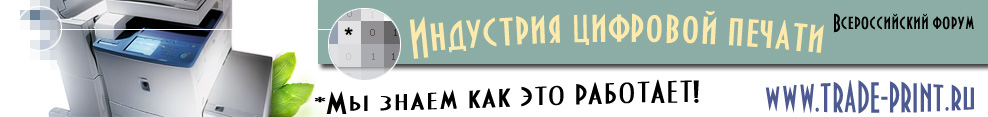
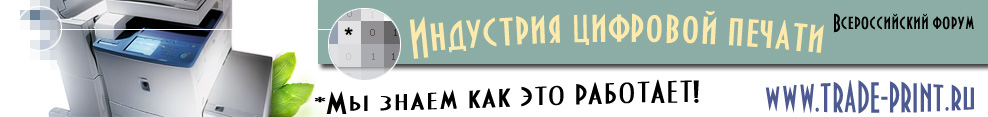 |
|
|
|||||||
| Регистрация | Пригласить друга | Все альбомы | Файловый архив | Справка | Сообщество | Календарь | Сообщения за день | Поиск |
| Результаты опроса: что делать? | |||
| не работает инжинерная плата |
|
0 | 0% |
| нужна прошивка |
|
0 | 0% |
| заменить блок проявки |
|
0 | 0% |
| выкинуть на свалку |
|
2 | 100.00% |
| Опрос с выбором нескольких вариантов ответа. Голосовавшие: 2. Вы ещё не голосовали в этом опросе | |||
 |
|
|
Опции темы |
|
|
#1 |
|
Новичок
Регистрация: 12.07.2012
Адрес: уфа
Сообщений: 8
Репутация: -2
|
уважаемые форумчане кто сталкивался с такой проблемой, принтер пишет
Bleck ATC sensor.Проявку пылесосил, чистил, носитель просеивал, датчик менял,коды ошибок скидывал,валы менял,а воз и ныне там.Помогите советом. тонер 700. |
|
|

|
|
|
#2 | |
|
Пользователь
Регистрация: 23.01.2012
Адрес: Москва
Сообщений: 37
Репутация: 10
|
Цитата:
The ATC Sensor detects an insufficient amount of developer. Note If this failure reoccurs three times successively, an Engine NVRAM value is set preventing further printer use until the Clear Tech Rep Fault (see pg. 6-20) is performed. If this error is intermittant, replace the black developer clutch. Troubleshooting References Applicable Parts Wiring and Plug/Jack Map References ■ ATC Sensor and Harness ■ Engine Control Board Troubleshooting Procedure Step Actions and Questions Yes No 1 Is the black toner and/or developer empty? Replace the toner or developer. Go to step 2. 2 Is the ATC sensor clean and free of dust, toner or any other contaminates? Go to step 3. Clean the ATC sensor. 3 1. Check the ATC sensor wiring harness (P/J132). 2. Is the wiring harness or the sensor defective? Replace the ATC Sensor and/or wiring harness. Go to step 4. 4 1. Remove the rear cover and rear shield. 2. Measure the voltage at P405A3 on the engine control board. 3. Is the voltage between +1 and +3 VDC? Go to step 5. Replace the engine control board. 5 1. Measure the voltage at P405A4 on the engine control board. 2. Is the voltage +5 VDC? Go to step 6. Replace the engine control board. 6 1. Measure the voltage at P405A2 on the engine control board. 2. Is the voltage 0 VDC? Go to step 7. Replace the engine control board. 3-16 Phaser 7750 Printer Service Manual 7 1. Remove the imaging unit plate cover. 2. Inspect the wiring harness between the engine control board and the developer housing assembly. 3. Is the wiring harness defective? Replace the wiring harness. Replace the ATC sensor. 8 Run approximately 10 pages of the solid fill full-page prints for this color to ensure the error is cleared. Если нужна документация. Пишите в личку. |
|
|
|

|
 |
|
|
"Форум индустрии цифровой печати" 2008-2023 Все вопросы по сотрудничеству: Электропочта: info@trade-print.ru Москва, Печатников пер. |