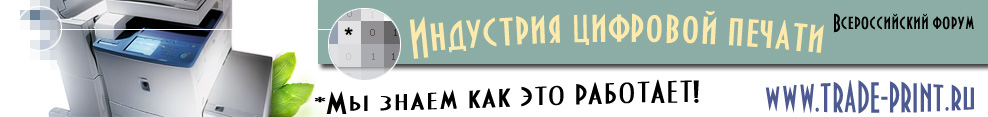
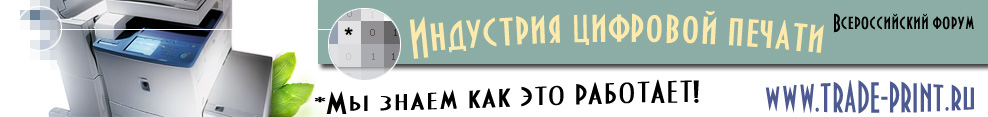 |
|
|
|||||||
| Регистрация | Пригласить друга | Все альбомы | Файловый архив | Справка | Сообщество | Календарь | Сообщения за день | Поиск |
 |
|
|
Опции темы |
|
|
#1 |
|
Новичок
Регистрация: 01.04.2010
Адрес: Рязань
Сообщений: 9
Репутация: 0
|
Добрый день!
Проблема с Konica BizHub 500. Стабильно выдаёт следующую ошибку.  Выдаёт примерно после 80-100 напечатанных страниц. Помогает вывести из этого состояния только полное обесточивание на некоторое время (если обесточить на несколько секунд - не помогает). Если постоит выключенным около часа, то сможет напечатать страниц 200, но результат тот же самый. Причём – может прервать как процесс печати, так и сразу после печати или постоять немного, и выдать то же сообщение. P.S. В Сервис Мануале эта ошибка не значиться. |
|
|

|
|
|
#2 |
|
Коммерческий агент
Регистрация: 02.11.2008
Адрес: Казань
Сообщений: 3,329
Репутация: 148
|
How to reset C-2403 code after installing a new toner bottle.
Solution To reset C-2403 after replacing the toner bottle, perform the following: 1. Power OFF the main switch (SW2, inside front door). 2. Slide the toner bottle cradle and remove spent toner bottle. 3. Prepare new toner bottle per instructions and place toner bottle in the cradle (line up the two notches at the rear so the cartridge is laying level in the cradle). 4. Turn bottle completely around and line up the arrow at the 12 O'clock position Clock wise or Counter Clock wise and push cradle in and lock toner door. 5. The Power should be re-enabled to ON while holding the Utility key , blue screen the to Konica Minolta within 6 mins then the white screen with Trouble Reset, touch and ok will appear, power off power back on should go to ready. 6. Note: this procedure may have to be redone several times. Solution ID TAUS0654016EN01 Solution Usage 1 Description Error code C-2403. Please set toner bottle message. Solution CAUSE: If toner bottle is not installed correctly and the customer forces it then it may cause tearing of the drive tabs on the toner bottle. This will cause the bottle not find the home position generating this error. SOLUTION: Please ensure that the toner bottle is inserted correctly. Refer to Bulletin 5471 for details on a modification to the toner guide assembly. Solution ID TAUS0657480EN01 Solution Usage 15 Description The service documentation does not include a procedure for checking PS4 (Toner Bottle Sensor) and the PS28 (Toner Bottle Position Sensor) in the event of a C-2403 service code. Solution Enter the State Confirm mode by the following procedure: 1. 'Service Mode screen' Press [State Confirmation]. 2.'State Confirmation screen' Press [Sensor check]. 3.'Sensor Check screen' Press [Check Code] and, when entering the sensor check code in 3-digit formatthrough the copy count setting button, a state (ON/OFF) or value is displayed in the Result area. 4. For the multi-mode, press [Multi Code] and enter a three-digit multi-code through the copy count setting key. When conducting the sensor check of other signal sources, repeat steps 3 to 4. Note: Code 57 which is not listed in the bizhub 420 and bizhub 500 service manual, multi-mode 2 is used to monitor the output signals of the PS4 (Toner Bottle Sensor), and multi-mode is 3 for monitoring the output signal of the PS28 (Toner Bottle Position Sensor). These sensors are located at the rear of the hopper assembly at the 11 o’clock position for the PS28 (Toner Bottle Position Sensor), and at the 12 o’clock position for the PS4 (Toner Bottle Sensor). The state of these sensors will switch from 0 to1 if the bottle is moved. Solution ID TAUS0658374EN00 Solution Usage 4 Description C2403 code. Solution CAUSE: Too much pressure from the Toner Bottle Door. SOLUTION: Remove the pressure springs located in toner door Solution ID TAUS0700255EN00 Solution Usage 1 Description Unable to clear C-2403. Solution CAUSE: If toner bottle is not installed correctly and the customer forces it, then it may cause tearing of the drive tabs on the toner bottle. This will cause the bottle tobe incorrectly positioned, thus generating the error. SOLUTION: Please ensure that the toner bottle is inserted correctly. Refer to bulletin 5775 for details on a modification to the toner guide markings (see attached). This mod will ensure that the bottle is placed in the proper position and help in eliminating damage.
__________________
KIP 860, Komfi Konica Minolta AccurioPress C1070 Konica Minolta 1052, Konica Minolta 1250, ricoh 7100x 2 шт., duplo dc745 и т.д. Последний раз редактировалось taner; 08.04.2011 в 16:38.. |
|
|

|
 |
|
|
"Форум индустрии цифровой печати" 2008-2023 Все вопросы по сотрудничеству: Электропочта: info@trade-print.ru Москва, Печатников пер. |