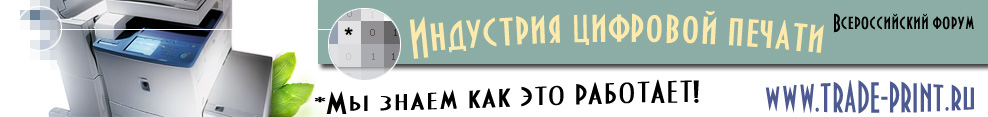
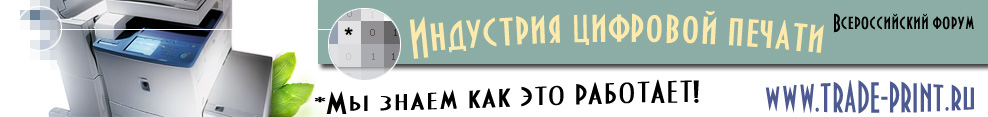 |
|
|
|||||||
| Регистрация | Пригласить друга | Все альбомы | Файловый архив | Справка | Сообщество | Календарь | Сообщения за день | Поиск |
 |
|
|
Опции темы |
|
|
#1 |
|
Пользователь
Регистрация: 08.12.2010
Адрес: Тольятти
Сообщений: 75
Репутация: 3
|
Подскажите, как исправить ошибку 094-324 на Xerox Ph7500?
|
|
|

|
|
|
#2 |
|
Местный
Регистрация: 28.09.2011
Адрес: DNT
Сообщений: 2,560
Репутация: 56
|
094-324 Belt Home Fail Too Long 3-305
Initial Actions • Power cycle the printer. • If the problem persists, follow the procedure below. 1. Perform the following steps: • Check the IBT Belt Unit for mechanical loading and damage. • Perform the IBT Belt Motor test in Diagnostics. • If the belt is turning, perform a stall test while the printer is initializing and see if the RegiCon chevrons are printing on the belt. If the chevrons are printing and the IBT belt is moving. Examine the MOB Sensor for obstructions. • If the IBT Belt does not turn when the IBT Belt Motor test is performed in diagnostics, remove the IBT Belt Assembly and run the IBT Belt Motor test again in diagnostics. If the Motor does not turn, replace the following parts in sequence: • IBT Drive Motor Assembly (REP 3.10, page 8-36) • Motor Drive PWB (REP 18.13, page 8-204) • If the IBT Belt Motor runs when the IBT Belt Motor test is performed in diagnostics with the IBT Belt Assembly removed, diagnose and repair condition causing the belt assembly to bind. • Test the MOB shutter open/closed in diagnostics. If the shutter open/ closed test fails, replace the MOB Sensor Assembly (REP 18.3, page 8-189). Note A temporary repair to allow the customer to use the printer if a MOB Sensor is not available and the shutter is not functioning correctly, is to remove the shutter from the MOB Assembly until a replacement assembly can be installed. 2. If no problems are found, replace the following parts in sequence: • IBT Belt Unit (REP 6.2, page 8-62) • MCU PWB (REP 18.12, page 8-202) |
|
|

|
|
|
#3 |
|
Местный
|
Может кто исправлял? Такая же беда. Может кто нибудь по-простому обьяснить?
|
|
|

|
 |
|
|
"Форум индустрии цифровой печати" 2008-2023 Все вопросы по сотрудничеству: Электропочта: info@trade-print.ru Москва, Печатников пер. |