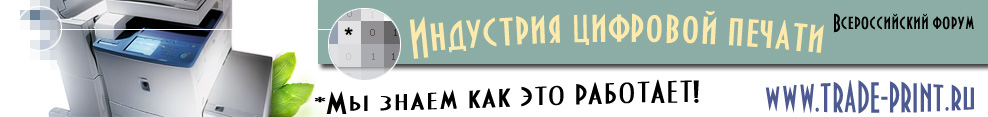
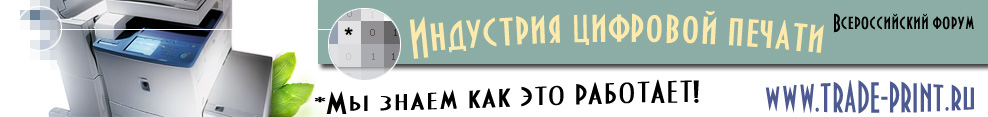 |
|
|
|||||||
| Регистрация | Пригласить друга | Все альбомы | Файловый архив | Справка | Пользователи | Календарь | Поиск | Сообщения за день | Все разделы прочитаны |
 |
|
|
Опции темы |
|
|
#1 |
|
Новичок
Регистрация: 21.09.2010
Адрес: РТ, г.Казань
Сообщений: 9
Репутация: 0
|
Доброго времени суток! Помогите разьеснить ситуацию. КМ pro 5500 выдает ошибку с-2451, я выясняю что это связяно с желтым тонером, меняю тонер, безрезультатно. Приехал сервисник почистил девелопер. Включаем ошибка с-2452,(magenta, соответствено). Чистим маженту. Включаем ошибка с-2454, (чёрный). Сервисник развел руками и уехал.
Есть вероятность скачка напряжения, хотя никто этого не заметил. не знаю, что делать... 
|
|
|

|
|
|
#2 |
|
Местный
|
Так а почему остановились? Неужто не интересно было чем все закончится? Цветов то всего 4 и в уже половину прошли.
|
|
|

|
|
|
#3 |
|
Местный
Регистрация: 15.01.2009
Адрес: Севастополь
Сообщений: 238
Репутация: 11
|
где же вы таких дятлов-сервисников находите?
здесь тебе не помогут, слишком много причин, ищи нормальный сервис c2451 When the developing motor/Y (M20) is ON, the maximum detection value of TCR sensor/Y (TCRS/Y) is the specified value and the difference between the maximum detection value and the minimum detection value is over the specified value. Check the toner supply and the developer plugs Description C-2451 (C2451) intermittently or at power up. Solution PROBABLE CAUSES: 1.Auto Refresh Interval is set to OFF. Set the Auto Refresh Interval (Interval/Quantity Adj.) accordingly. Select the execution intervals and the toner consumption amount of the toner refresh mode (checks the average of print coverage for each color with each specific drive distance of the developing roller/K, and consumes a certain amount of toner for the color that the print coverage is lower than 5% converted in A4 size after completion of printing). From the Service Mode Menu screen: a.Press [02 Process Adjustment]. b.Press [05 Interval/Quantity Adj.]. c.Press [02 Auto. Refresh Interval]. d. At the Automatic Refresh Interval screen, specify the settings of each adjustment item: Execution existence: ON b. Execution frequency: [small] - Equivalent to A4 continuous 1,000 prints [middle] - Equivalent to A4 continuous 500 prints [large] - Equivalent to A4 continuous 330 prints Refresh quantity: [small] - Equivalent to A3 solid 3 sheets [middle] - Equivalent to A3 solid 5 sheets Description C-2451 (C2451), C-2452 (C2452), C-2453 (C2453)orC-2454 (C2454). Solution CAUSE:A toner density sensor has failed or is being read incorrectly. SOLUTION:Swap suspected problem developing unit with another developing unit (tape up the developer toner entrance hole or leave toner hopper unit open with interlocks made so it will not be adding toner to the incorrect swapped unit) and power ON the machine. If the problem follows the developing unit and a different service code is indicated,the TDS sensor (p/n A03U M508 01) may have failed. To verify, check the values of the sensors in the Service mode Process adjustment; Sensor output check; #4 TCR sensors. Values should be around 130 (if no reading, check developing unit connections, spring contacts and for loose wires). The higher the value, the more undertoned the developer. The lower the value, the more overtoned. Try depleting toner, if needed, from the suspected unit by running halftones of test pattern 53, density of 255 (leaving toner hopper unit open so it will not add toner). Check if the TCR value rises, achieving a value of 130. Try adding toner to the suspected unit (closing the toner hopper unit so it will add) in the I/O mode (54-4 for Yellow, 54-5 for Magenta, 54-6 for Cyan or 54-7 for Black) to see if the suspected unit values go lower (if not, the toner hopper may be packed or the toner motor has failed; test in I/O). Try to achieve the value of 130. The above procedures might have to be done a couple of times to achieve the target values. Perform any required image adjustments after the procedure has been done. Description C-2451, C-2452, C-2453 after long runs of dark copy/print jobs. Machine codes after 30K - 40K B&W copies made in one run. No color copies made. Solution PROBABLE CAUSES: 1. Toner Density Sensor values are undertoned. Check Toner Density Sensor values in the Service mode => Process Adjustment => Sensor output check => 04 Toner Density Sensor Check. Values should read approximately 127. An error code could occur if the value is above 210 (undertoned). Briefly run the toner supply motor to bring to 127 value. Notes : a. This is a quick process. Be ready to stop the motor. b. Toner motors check OK in I/O mode. 2. Developing unit augers are not turning. Damaged gears or developer motor. Replace developer unit (p/n A03U R706 00) or replace developer motor (p/n 27LA 8003 0). |
|
|

|
|
|
#4 |
|
Местный
Регистрация: 15.01.2009
Адрес: Севастополь
Сообщений: 238
Репутация: 11
|
самое простое, что можно сделать
- посмотри, что показывает датчик в юнитах - попробуй подкачать тонер до значений меньше 100 напиши что происходит |
|
|

|
|
|
#5 |
|
Новичок
Регистрация: 21.09.2010
Адрес: РТ, г.Казань
Сообщений: 9
Репутация: 0
|
Ура)))) Заработало. Всё-таки я не выдержал и пересыпал черный девелопер, включил и ВУАЛЯ. Благодарю Всех за участие в обсуждении)
|
|
|

|
 |
| Опции темы | |
|
|
"Форум индустрии цифровой печати" 2008-2023 Все вопросы по сотрудничеству: Электропочта: info@trade-print.ru Москва, Печатников пер. |